The Summer ’13 launch of Salesforce Communities brought us a host of new tools to engage customers, partners, and anyone else in your company’s ecosystem. The legacy Salesforce Customer and Partner portals were great tools to expose process and data to customers and resellers/partners, but data and process were only 1/3 of the tools most companies need to drive customer loyalty, promote self-service, and turbocharge partner enablement and revenue.
One key capability launched in Summer ’13 is the inclusion of pages and tabs driven by Site.com in a community. This allows IT departments to delegate the creation and maintenance of select pages and content in a community to the business users who are closest to the people who use a community. Each community comes with an associated Site.com site (and a Force.com site) that lives under the same domain, and has strong community-related features…like authorization and the ability to dynamically access the community branding colors your administrator created in the Setup area. Setting up a community is beyond the scope of this post, but there are plenty of materials to get you started:
Communities Implementation Guide
Portal Migration Cheatsheet
Site.com in a Community
Today we’ll work through an example of building a Site.com page for a community and including that page as a web tab. Every community comes with a linked Site.com site, which we can use to create pages in the community. Our example customer community is meant to provide an engaging, branded place for customers to file and track support cases, use the knowledge base, and collaborate on their implementation projects. All of the important activity in this community instantly shows up in the community Chatter feed:
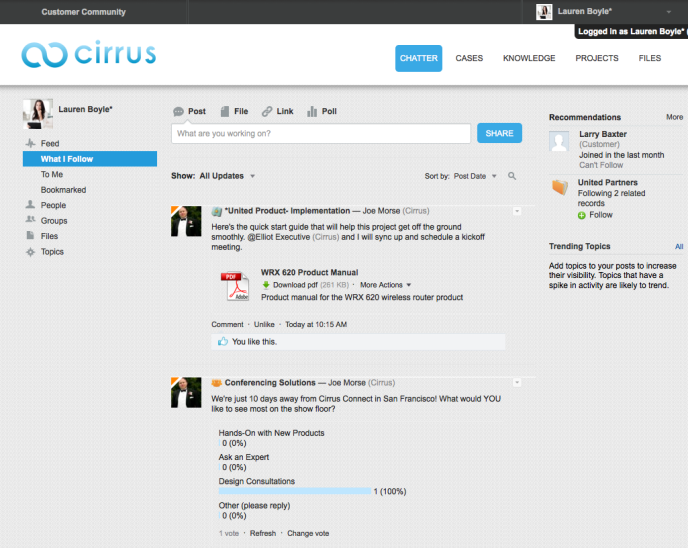
The feed is a great starting point for customers in a community. But many Marketing departments view a customer community as a chance to build brand loyalty and to directly engage their best and most active customers. Marketers often want to provide a more guided and structured experience as an entry point to the community, with timely and relevant content. And Marketing needs to be in charge of maintaining and updating that home page, while the rest of the community can be driven by the regular out-of-the-box UI. In the portal era, Salesforce customers would turn to Visualforce code or external Web Content Management systems to drive this, but communities gives us compelling new options. So let’s use Site.com to build a community home page.
Getting Started
We’ll be using Site.com to build a compelling home page for our community. If you haven’t familiarized yourself with the studio, spend some time with the Site.com Workbook and a Developer Edition org to learn the basics. It’s a powerful tool that lets business users create a compelling website or community page with clicks. And we’ll be using the studio right in a community.
In a nutshell, the we will:
- Configure the Site.com Studio for our community to enable authorization.
- Build a community home page in the Site.com Studio.
- Enable our home page for Authorization. This prevents anyone who has not logged in to the community from viewing our page.
- Publish the new community home page.
- Surface the community home page in a Web Tab.
Building and Surfacing a Page
The bullets above detail how a Site.com page is surfaced in a community today. This video shows the process in detail:
The End Result
Our page is now live. People visiting the Customer Community will be presented with a nice, polished support home page with useful links and compelling content, which is controlled and updated by business users in marketing or other departments:
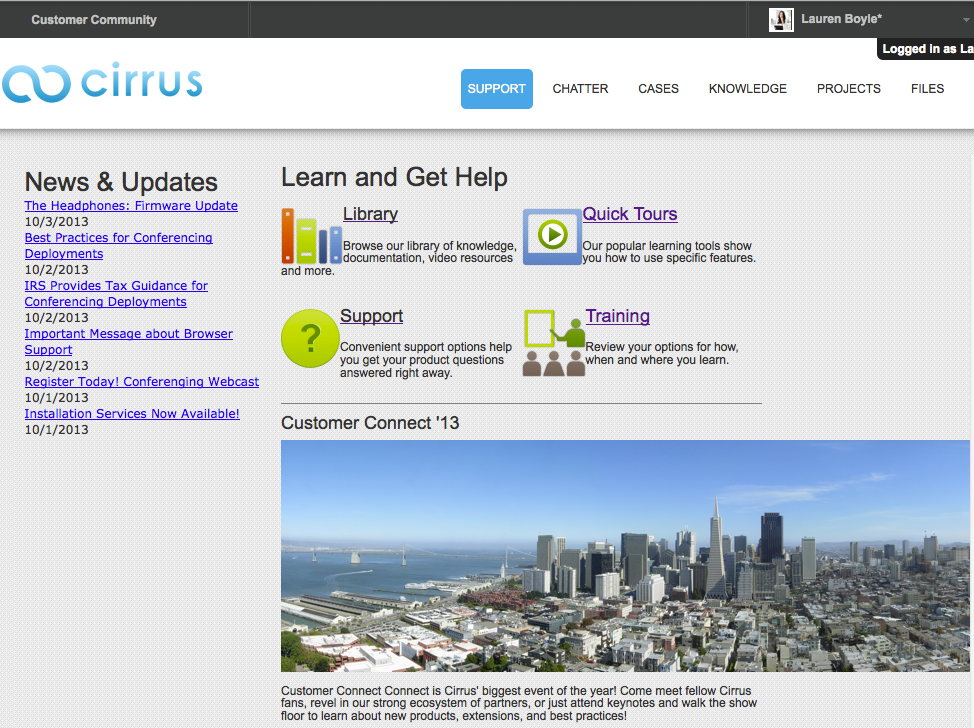
What’s Next?
With the Winter ’14 release, Site.com starts to take on a bigger role in Communities. In addition to driving selected tabs and standalone pages in a community, Site.com will be able to brand the entire community as well as control the navigation experience within a community. As you build your knowledge of the tools included in communities, be sure to spend some time with the Winter ’14 Release Notes to check out some of the fantastic new features and capabilities.